HOWTO: Running the game in macOS
The macOS version is “unsigned” and macOS will refuse to run it.
First, you will need to try to run it.
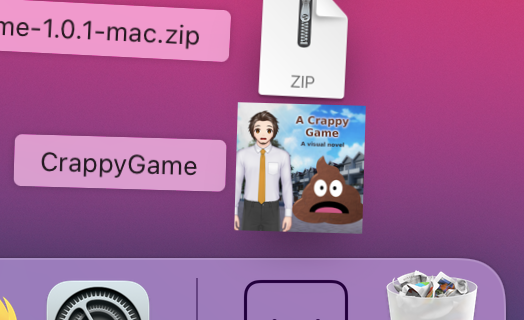
You’ll be presented with a dialog to either throw it away or cancel and do nothing.
You want to cancel.
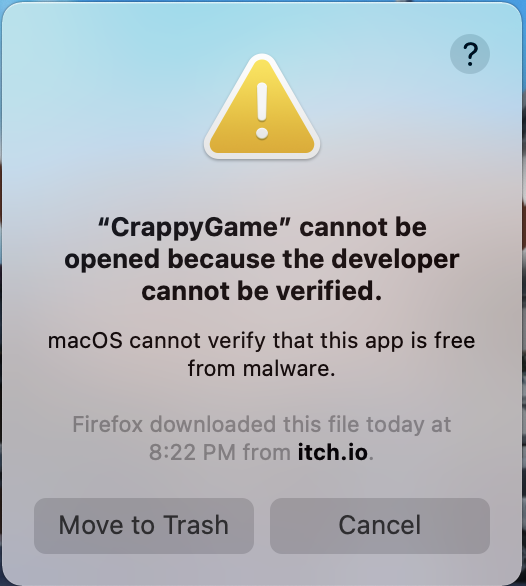
Then go to the “System Preferences”.
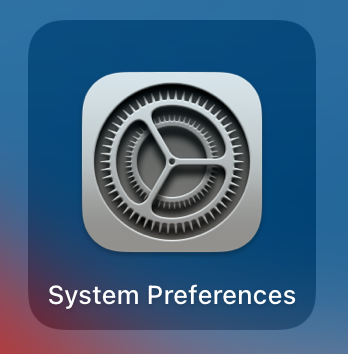
(It’s also available via the Apple menu entry.)
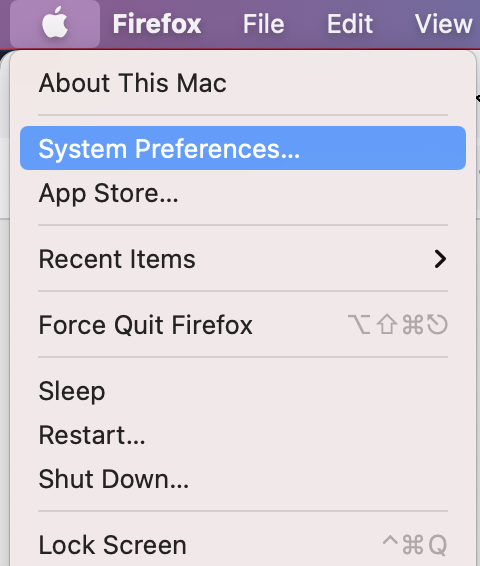
Then select “Security & Privacy”.
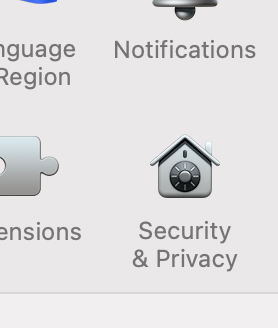
In the lower half of the window there is a menu for “Allow apps downloaded from…”
Just under that there will be text saying:
“CrappyGame” was blocked from use because it is not from an identified developer.
There will be a button to the right of this text that says “Open Anyway”. Click that button.
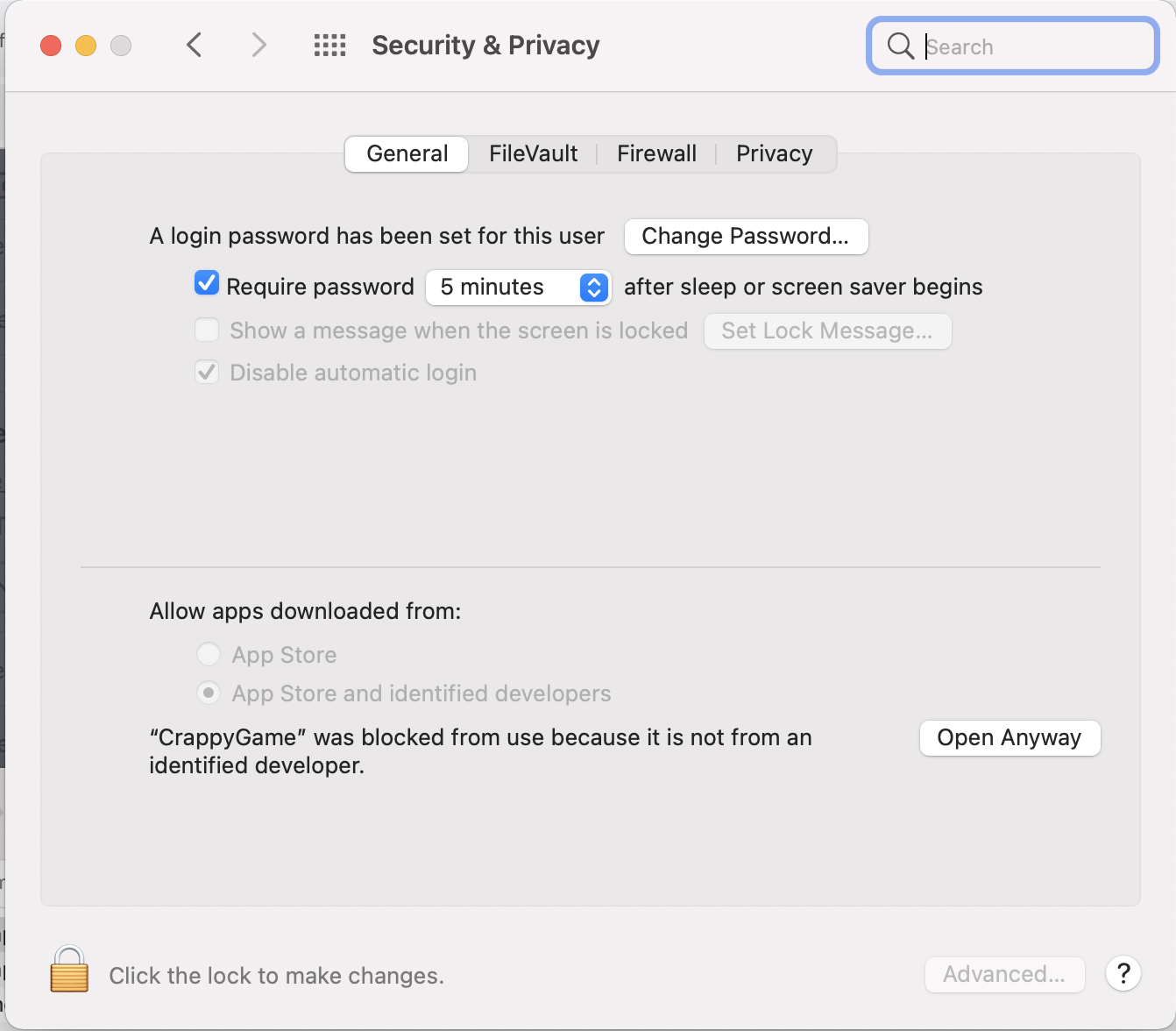
You will be presented with another window. It will either say:
“CrappyGame” is not from the App Store. Are you sure you want to open it?
or
macOS cannot verify the developer of “CrappyGame”. Are you sure you want to open it?
Regardless of the exact text, the window will look basically the same. It will end with the “Are you sure you want to open it?” question, and the available buttons are the same. “Open”, “Move to Trash”, and “Cancel”.
You want to click the “Open” button.
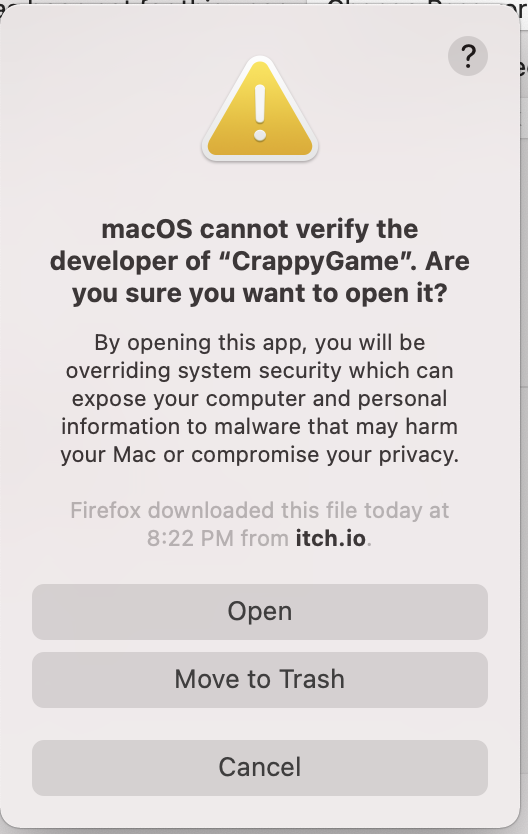
At this point, the game should start up!
CC-BY 2021 Steven Black. Some Rights Reserved.
This devlog entry is licensed under a Creative Commons Attribution 4.0 International License.
Feel free to adopt and modify it for your own game. (Or just point people here.)
Get A Crappy Game
A Crappy Game
Navigate your boss's party without getting fired or pooping yourself.
| Status | In development |
| Author | yam655 |
| Genre | Visual Novel |
| Tags | Slice Of Life |
More posts
- macOS version, and desktop icon fixJun 17, 2021
- Submitting to Unspeakable Jam on time!Jun 12, 2021
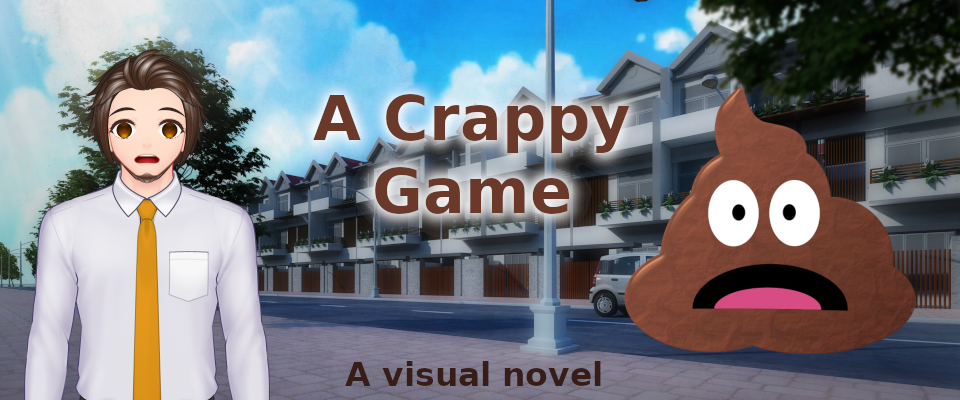
Leave a comment
Log in with itch.io to leave a comment.